Loft function is very useful especially if you want to control the shapes of the two end faces. The main difference between sweep and loft is that:
- Sweep: is defined by the path and cross sectional area. The shape of the cross section area is uniform all along the path.
- Loft: is defined by the shape of the cross section area at the end of the solids. The path in between the two ends can be defined by user but by default it would be automatically fitted by the software.
In SolidWorks, a typical loft operation would follow this step:
1. Draw a sketch on a plane.
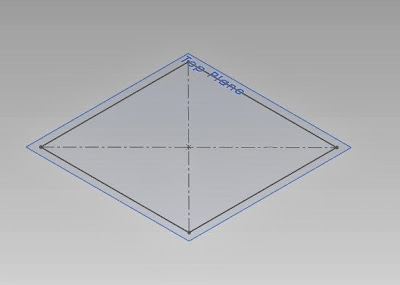 |
| First sketch |
2. Create a reference plane and draw the second sketch.
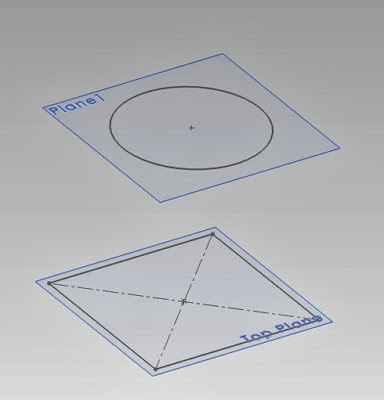 |
| Second sketch on a plane offset of the first plane |
3. If needed, additional sketch can be created on another reference plane. The third sketch and onwards is not mandatory. At minimum, loft function requires two closed-loop sketch.
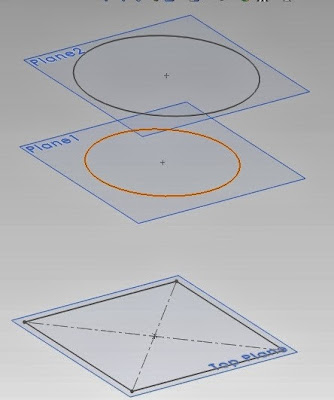 |
| Third sketch is defined |
4. Draw the "Guide curve" for the loft operation. This step is not mandatory, only if user requires the profile to follow defined path.
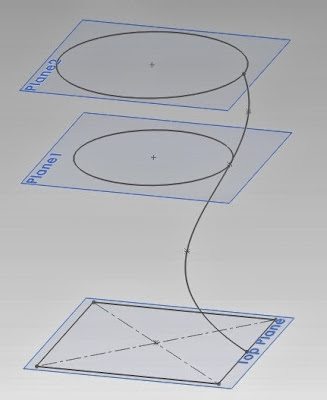 |
| Guide curve is added |
5. Perform the loft operation.
 |
| Resulting solid when the guide curve is used |
 |
| Resulting solid when the guide curve is not used |

No comments:
Post a Comment