For those who are not so familiar with 3D modeling, they often wonder how to create a 3D objects. Before going into detail how to create 3D models, first we need to know about CAD software systems that currently exist.
Currently, there are 2 types of CAD software system that exist; Solid base and surface base. Example of soled base software are AutoCAD, Autodesk Inventor, SolidWorks, Solid Edges, Pro/Engineer, etc. Few names for the surface based software are Rhino, Autodesk Alias, etc. Most of the software, though I listed as solid base, are capable of doing surface based modeling as well, just not as convenient as naturally surface based software. The other way round is also applicable to surface based software.
So comes to the point, what is the difference between solid base modeling and surface based modeling?
As the name suggest, solid base modeling produce a solid model. The term solid means that it is not hollow. When you do an imaginary cut over the model, everything is filled up by the material. On the other hand, surface based modeling produced a very thin surface that outline the shape of the model. When you do an imaginary cut over the model, inside it would be empty.
Two boxes, done by solid modeling (left) and surface modeling (right)
After doing a section cut on the plane shown, the difference could be seen.
Alright, now comes to the important part.
Which one is better, solid base or surface base software?
The answer pretty much depends on your application. In general, solid base modeling is better to be used for more regular-shape and well defined object. For example in machine design where the actual product would be solid. Surface based modeling suits for product with more irregular and advance shape that is often used by the product design engineer or in automotive industry. Example of surface base modeling is to model a computer mouse. It has rather complex surface compared to machine linkages.
Of course this is just a rule of thumb and should not be taken as absolute measure. There is no superiority between these two systems, it all depends on the application. Flight hour of the user is also important to be able to determine which CAD system suits them best.
Which one is easier to learn, solid base of surface base software?
Well, difficulties is a rather subjective matter, but to me, solid base software is much easier to learn. First it is more user friendly (for most of the software at least). Second, the way it works, is easier to imagine as it works from 2D sketch and turn it into 3D model. At least no 3D sketch is involved unless the model is really complex.
On the next post, I'm going to post the basic of creating models on solid base system on most of the software.

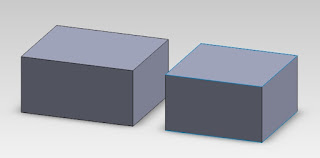
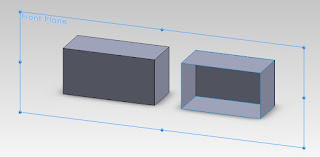
This is really a very nice post!
ReplyDelete3D modeling
In case you need 3d models, you can get stuff from here: https://www.stlfinder.com/
ReplyDeleteThe perfect resource site for searching 3d models ready to use and download.
3d product modeling3d product modeling is a 3d Rendering firm which offer 3d Animation, 3d Visualization, 3d rendering services, 3d Walkthrough company in Delhi.
ReplyDeleteIt's extremely an amazing method to get the information of distinguishing cultivating, bugs, crop ailments and weeds. 3d modeling services Grand Prarie , Alberta extremely a great venture to get all thing secured superbly.
ReplyDeleteThis is very nice information about the 3d product modeling services Thank you so much for sharing your knowledge. keep it up
ReplyDelete